

Avast Premium Security 10 Device for 1 Year | PC/Mac/Android/iOS



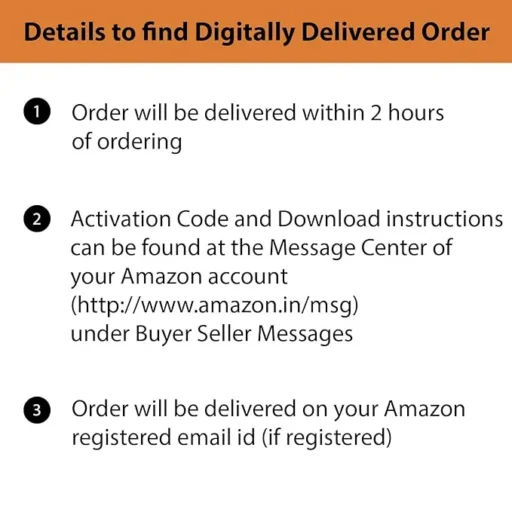
Avast Premium Security for 10 Devices – 1 Year Subscription protects all your gadgets. Along with fundamental security, this all-in-one antivirus solution guards against webcam hacking, ransomware, phishing scams, and remote access attacks. Avast Premium Security shields Mac, Windows, Android, iPhone, and iPad.
Rs8,200.00 Original price was: Rs8,200.00.Rs2,460.00Current price is: Rs2,460.00. for 1 year
- 100% Original Product and Virus Free.
- Regular Update.

Description
Product Overview:
Avast Premium Security for 10 Devices – 1 Year Subscription protects all your gadgets. Along with fundamental security, this all-in-one antivirus solution guards against webcam hacking, ransomware, phishing scams, and remote access attacks. Avast Premium Security shields Mac, Windows, Android, iPhone, and iPad.
Avast’s advanced cloud-based monitoring technology guards passwords from cyber criminals, personal information, and home networks from cyberattacks. It keeps your programs updated and deletes private data forever. Avast Premium Security’s intuitive interface allows you to customise security settings. Families, small organisations, and anybody needing to safeguard many devices should use the 10-device service.
Key Features:
- Award-Winning Antivirus Protection: Real-time virus, spyware, ransomware, and other cyberattacks blocking using Avast’s strong antivirus engine block.
- Webcam Protection: This stops illegal camera access, safeguarding your privacy.
- Ransomware Shield: This software prevents harmful programs from locking or deleting your critical files, shielding them from ransomware.
- Smart Cloud-Based Detection: Using state-of-the-art cloud technology, Avast finds fresh dangers before they compromise your system.
- Multi-Device Protection: The utility safeguards up to ten PCs, Macs, Android phones, iPhones, and iPads. This gives families, small enterprises, and multi-device users more options.
- Real-Time Threat Blocking: Avast maximum protection monitors your device and network in real-time and blocks any break-in attempts.
- Cross-Platform Compatibility: You can safeguard Windows, Mac, Android, and iOS devices with one account.
Why Buy From Us?
- Genuine, Authorized Subscription: As an official Avast reseller, we promise you will only get genuine software with a license.
- Comprehensive Support: Our customer service team can help you with installation, registration, and setting up problems via WhatsApp or email.
- Affordable Price: We offer Avast Premium Security for 10 devices at a reasonable cost, ensuring you get the best deal for top-level device security.
- Seamless Multi-Device Coverage: One subscription can protect up to 10 devices, making it perfect for families, small businesses, or people who use many different gadgets.
- Risk-Free Trial: You can take a risk-free test of Avast Premium Security on a single PC or Mac before you buy the full plan, which protects 10 devices.
Device Requirements:
- Windows: Windows 11, 10, 8.1, or 7 (SP1) for 32/64-bit versions
- Mac: macOS 10.12 (Sierra) or later
- Android: Android 5.0 or later
- iPhone/iPad: iOS 12.0 or later
- RAM: 2 GB or more
- Disk Space: 3 GB of available hard disk space
- Internet Connection: Required for downloading, installing, and updating software
Redemption Guide:
After you buy Avast Premium Security for 10 Devices—1 Year Subscription for online safety, you will receive a code to enter via email or WhatsApp.
Steps for Redemption:
- Wait for confirmation: Once you’ve paid for something, you’ll get an email or WhatsApp message with your registration code and a link to download the software.
- Download the Software: To get Avast Premium Security for your device(s), click the link in the message.
- Install the Software: Follow the steps for installation that are right for your Windows, Mac, Android, or iOS device.
- Activate Your Subscription: When asked to enable your subscription, open Avast antivirus software and enter the activation code you got through WhatsApp or email.
- Enjoy Protection: Once you turn on your plan, it will cover 10 devices yearly. Now, you can browse, shop, and do other things without worrying about safety.
Step-by-Step Instructions on How to Redeem and Activate the License:
- Receive Activation Details: To get your activation code and download link, you must complete your purchase and receive them via WhatsApp or email.
- Download Avast Premium Security: To download the software on your device, click the ” Download” link.
- Install Avast: As soon as you’ve downloaded Avast, open the installation file and follow the on-screen steps to set it up on your device.
- Activate the License: Open the Avast app and go to the “Enter Activation Code” part on your device. Copy and paste the authentication code you got in an email or WhatsApp message into the field there.
- Start Protecting Your Devices: Your Avast Premium Security is active on up to 10 devices for malware defense, and you can start protecting your whole digital life.
Comparison Table:
| Feature | Avast Premium Security for 10 Devices | Standard Antivirus Solutions |
| Devices Covered | 10 devices | 1 device |
| Award-Winning Antivirus | Yes | No |
| Webcam Protection | Yes | No |
| Ransomware Protection | Yes | No |
| Email Protection (Phishing & Spam) | Yes | No |
| Safe Online Shopping & Banking | Yes | No |
| Real-Time Threat Protection | Yes | No |
| Multi-Device Protection | Yes (up to 10 devices) | No |
| Automatic App Updates | Yes | No |
| Data Shredder | Yes | No |
| Platform Compatibility | Windows, Mac, Android, iPhone/iPad | Limited platforms |
FAQs
Can I switch my subscription from one device to another?
Yes, you can move your subscription to a different device as long as you don’t exceed the 10-device limit. To do this, turn off Avast on the old device and then load it on the new one.
Is Avast Premium Security compatible with my device?
Windows, Mac, Android, and iOS devices can all use Avast Premium Security. Please consider the system needs for each platform to ensure their compatibility.
What happens when my 1-year subscription expires?
You will have to renew your subscription after the first year is up if you want to keep getting safety on all of your devices.
Other Product You May Also Like
Kaspersky Internet Security for 1 Device | 3 Year Subscription
Kaspersky Internet Security Bind Key 5 Device 1 Year
Avast Ultimate for 1 Device | 1 Year Subscription
McAfee Total Protection 2024 – 10 Device , 1 Year (PC/Mac/Android/iOS)
ESET Internet Security/NOD32 AntiVirus Key 5 Device 3 Year
ESET Internet Security/NOD32 AntiVirus Key 1 Device 3 Year
Customer Reviews
Only logged in customers who have purchased this product may leave a review.

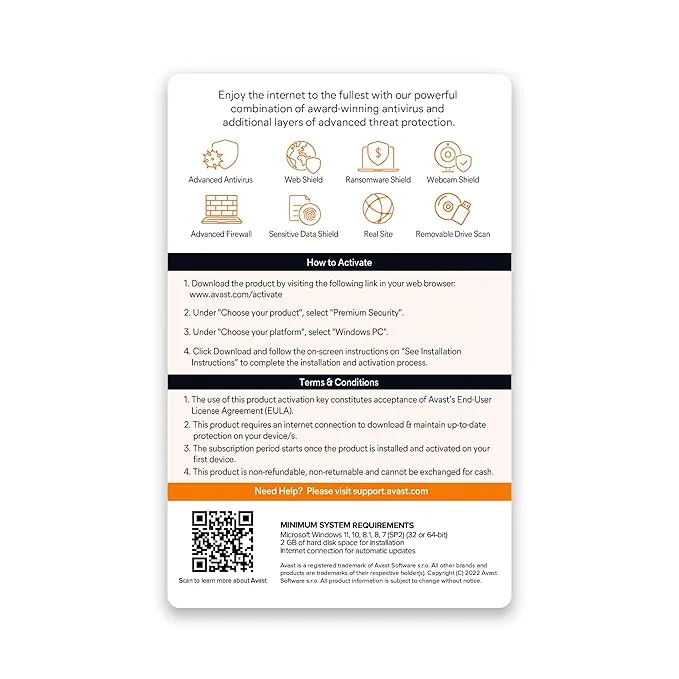
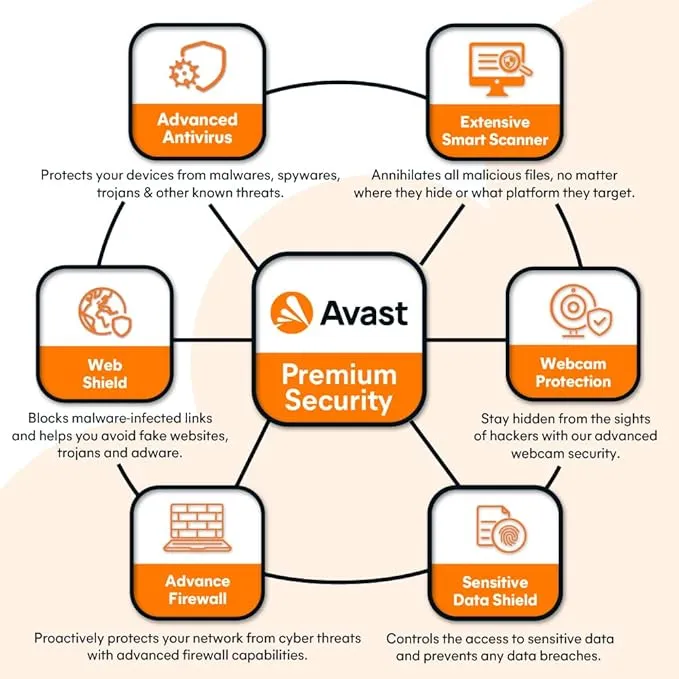
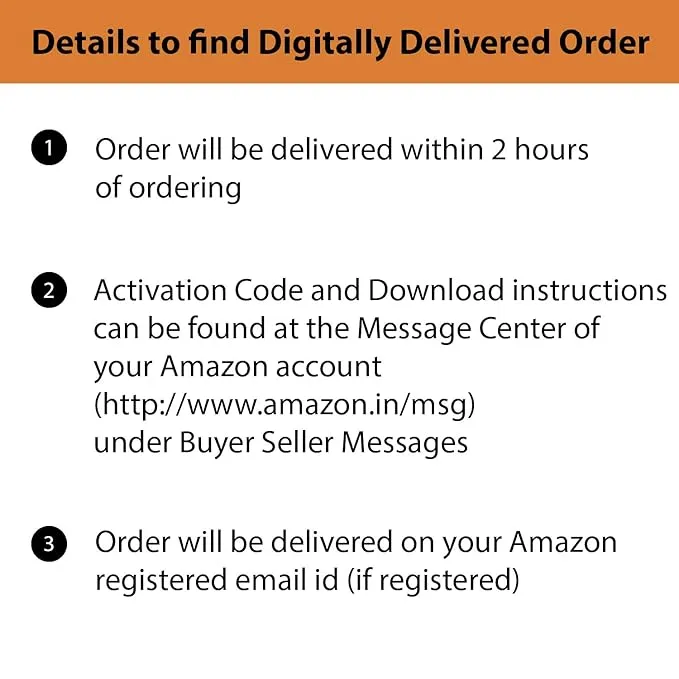






Reviews
Clear filtersThere are no reviews yet.