

Avast Ultimate Security with VPN 5-User 1-Year | Speed Up & Clean Up Tools – PC/Mac/Android/iOS
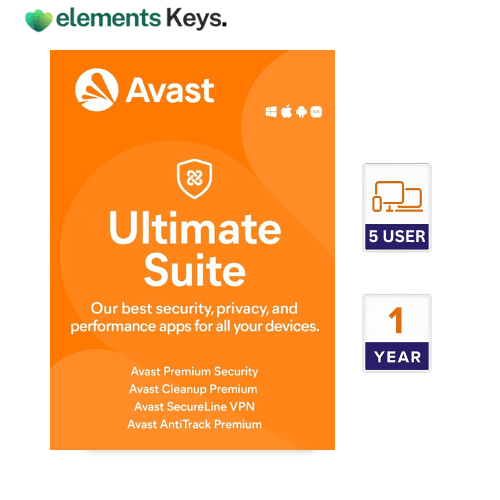
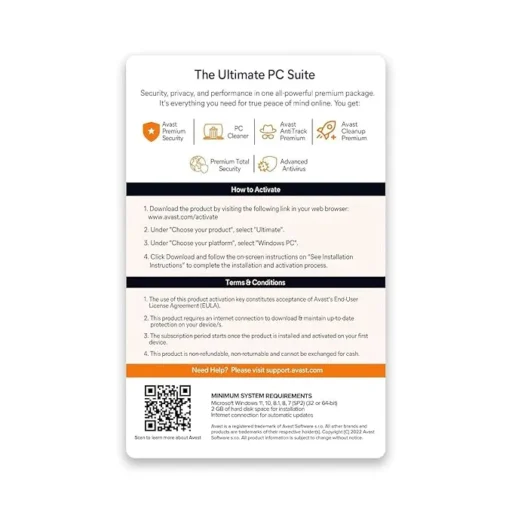
Complete antivirus application Avast Ultimate Security with VPN for 5 Users – 1 Year Subscription comes with a robust combination of security, privacy, and speed programs to keep your digital life safe and operate on many devices. Maintaining five safe devices free from phishing assaults, spyware, ransomware, and other internet risks is vital. PCs, Macs, iOS, or Android can all be among these devices. Excellent antivirus protection, a safe VPN for anonymous viewing, anti-tracking measures, and system-optimising tools to let your devices work quicker make up this premium suite. Avast Ultimate can keep your gadgets safe and performing at their best while protecting personal data and online activity wherever you go.
Rs10,660.00 Original price was: Rs10,660.00.Rs3,280.00Current price is: Rs3,280.00. for 1 year
- 100% Original Product and Virus Free.
- Regular Update.

Description
Product Overview:
Complete antivirus application Avast Ultimate Security with VPN for 5 Users – 1 Year Subscription comes with a robust combination of security, privacy, and speed programs to keep your digital life safe and operate on many devices. Maintaining five safe devices free from phishing assaults, spyware, ransomware, and other internet risks is vital. PCs, Macs, iOS, or Android can all be among these devices. Excellent antivirus protection, a safe VPN for anonymous viewing, anti-tracking measures, and system-optimising tools to let your devices work quicker make up this premium suite. Avast Ultimate can keep your gadgets safe and performing at their best while protecting personal data and online activity wherever you go.
Key Features:
- Multi-Device Protection: PCs, Macs, iOS and Android phones and tablets are among the up to five devices Avast Ultimate Security can guard. Shield all of your devices with the same great degree of security.
- Advanced Antivirus Protection: Avast’s program shields your devices against phishing websites, viruses, malware, ransomware, spyware, and scam emails. The program is constantly changing to guard against fresh risks.
- VPN for Privacy: Avast’s military-grade VPN security in the suite shields your internet connection so you may safely and secretly browse—even on public Wi-Fi. It also allows you to browse the internet anonymously, shielding you from being traced or having your data gathered by other websites.
- Device Performance Optimisation: Avast maximum protection includes tools to clear space on your smartphone to enable faster device running, turn off pointless apps, and remove trash files. These tools enable your gadgets to remain fast and flawless by accelerating the system’s running speed.
- Up to 5 Devices: Perfect for home or small business use, this edition of Avast Ultimate allows you to guard up to five devices with one license.
Why Buy From Us?
- Authentic Product: We only sell actual Avast Ultimate licenses for online safety, so you know you’ll get actual software with all the features and benefits you expect.
- Great Value for Multiple Devices: One contract can protect up to five devices, making it a great deal for families, small businesses, or people who have a lot of devices.
- Comprehensive Protection: Avast Ultimate protects your devices from cyber threats, speeds them up, and keeps your information safe online.
- Dedicated Support: Our team is ready to help you with any questions or problems about device performance via email or WhatsApp, so you can be sure you get help when needed.
Device Requirements:
- Windows:
- Operating System: Windows 10, Windows 8.1, or Windows 7 (latest updates recommended)
- Processor: 1.6 GHz or faster, 2-core processor
- Memory: 2 GB RAM (minimum)
- Storage: 2 GB free disk space
- Internet connection required for activation
- Mac:
- Operating System: macOS 10.12 or later
- Processor: Intel or Apple M1 chip
- Memory: 2 GB RAM
- Storage: 1 GB free disk space
- Internet connection required for activation
- iOS:
- Operating System: iOS 12.0 or later
- Compatible with iPhone, iPad, and iPod touch
- Android:
- Operating System: Android 5.0 (Lollipop) or higher
- Memory: 1 GB RAM (minimum)
- Internet connection required for activation
Redemption Guide:
Here are the steps you need to take to start and redeem your Avast Ultimate Security subscription:
- Purchase the License: You will get your Avast Ultimate Security access key by email or WhatsApp after you buy it for malware defense.
- Download Avast Ultimate: You can get the software for your PC, Mac, iOS, or Android by going to the official Avast website.
- Enter the License Key: Open the Avast Ultimate app on your phone or tablet. When asked, enter the license key sent to you in a message.
- Complete Activation: After entering the key, your Avast Ultimate subscription will be active, and you’ll be able to use all of the software’s features, such as the VPN, anti-tracking, antivirus, and optimisation tools.
Step-by-step instructions to redeem and activate:
- Look in your email or text message for the license key.
- Go to the main website and get Avast Ultimate.
- Put the software on your device and start it up.
- Type in the licence key you got when asked.
- Once you click “Activate,” Avast Ultimate will protect you fully.
Comparison Table:
| Feature | Avast Ultimate Security | Avast Premium Security | Avast Internet Security | Avast Free Antivirus |
| Number of Devices | 5 devices | 1 device | 1 device | 1 device |
| VPN | Yes | No | No | No |
| Antivirus Protection | Advanced antivirus + layers of security | Premium antivirus | Standard antivirus | Basic antivirus |
| Anti-Tracking | Yes | No | No | No |
| Performance Optimization | Yes | No | No | No |
| Ransomware Protection | Yes | Yes | Yes | No |
| Home Network Security | Yes | Yes | Yes | No |
| Support | 24/7 support | 24/7 support | Limited support | Limited support |
FAQs
How do I activate my Avast Ultimate subscription?
After you buy it, you’ll receive your licence key by email or WhatsApp. When asked, enter your license key when downloading Avast Ultimate, and your membership will begin.
Can I use Avast Ultimate on multiple platforms?
Yes, Avast Ultimate works with PCs, Macs, iOS, and Android. This means you can protect more than one device using a different operating system.
What’s the difference between Avast Ultimate and Avast Free Antivirus?
Avast Ultimate has all the security, privacy, and speed tools you need, like VPN, anti-tracking, and optimisation tools. On the other hand, Avast Free Antivirus only protects one device with essential antivirus protection.
Other Product You May Also Like
Kaspersky Internet Security for 1 Device | 3 Year Subscription
Kaspersky Internet Security Bind Key 5 Device 1 Year
Avast Ultimate for 1 Device | 1 Year Subscription
McAfee Total Protection 2024 – 10 Device , 1 Year (PC/Mac/Android/iOS)
ESET Internet Security/NOD32 AntiVirus Key 2 Device 3 Year
Norton 360 Deluxe | Multiple layers of protection for your devices 5 Devices | 1 Year Susbscription
Customer Reviews
Only logged in customers who have purchased this product may leave a review.








Reviews
Clear filtersThere are no reviews yet.