

Bitdefender Antivirus Plus 1 Device 1 Year
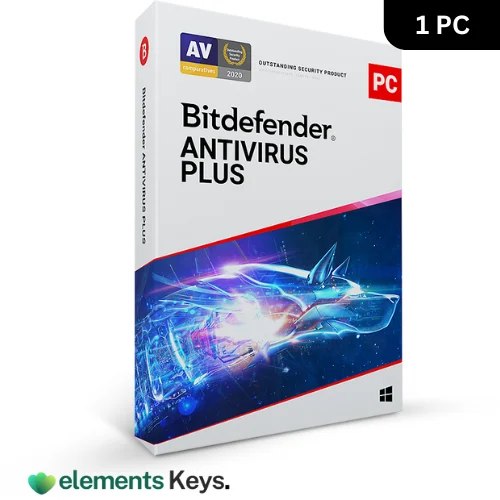



Bitdefender Antivirus Plus for 1 Device – 1 Year Subscription shields your Windows PC from a broad spectrum of digital threats. Bitdefender Antivirus Plus protects your machine from ransomware, phishing, malware, and theft. Its strong device security features earned AV-Comparatives calling it “Product of the Year”. This antivirus provides real-time threat detection and ransomware protection along with a VPN for online privacy.
Rs3,280.00 Original price was: Rs3,280.00.Rs1,312.00Current price is: Rs1,312.00. for 1 year
- 100% Original Product and Virus Free.
- Regular Update.

Description
Product Overview:
With light and complete security, Bitdefender Antivirus Plus for 1 Device – 1 Year Subscription shields your Windows PC from a broad spectrum of digital threats. Bitdefender Antivirus Plus protects your machine from ransomware, phishing, malware, and theft. Its strong device security features earned AV-Comparatives calling it “Product of the Year”. This antivirus provides real-time threat detection and ransomware protection along with a VPN for online privacy. It gives your system all the necessary safety features to stay safe without slowing down. Bitdefender Antivirus Plus is perfect for efficient and secure digital protection.
Key Features:
- Real-Time Protection: Bitdefender antivirus Plus protects your Windows PC from viruses, ransomware, and other online threats in real-time, 24/7.
- Secure VPN for Complete Privacy: To safely and privately browse the web, every gadget gets 200 MB of daily Bitdefender VPN. This function safeguards your privacy whether using public Wi-Fi, buying online, or using the web.
- Advanced Multi-Layer Ransomware Protection: Bitdefender Antivirus Plus shields your files against ransomware attacks. Ransomware can’t lock files since the program prevents it from harming data.
- Anti-Phishing and Anti-Fraud: The software stops phishing attacks and online theft by finding sketchy websites and denying users access. Your personal information, like passwords and credit card numbers, will be safe while you shop or browse the web with this.
- Improved Network Threat Prevention: Bitdefender keeps your device safe from attacks over the network by watching all incoming and outgoing data for possible threats. It keeps your system secure from bugs and other nasty things that could make your device less protected.
- Bitdefender Safepay: Safepay by Bitdefender is a unique banking protection function. With Bitdefender Safepay, online banking and shopping are safe. It guards against online scams and financial identity theft.
- Autopilot Mode: The program changes its settings automatically to ensure it works at its best, so you don’t have to. It protects you without slowing down your system and runs in the background.
Why Buy From Us?
- Reliable service that cares about you.
- Make sure every customer has a great time shopping with you.
Device Requirements:
- Operating System: Windows 7 or later (including Windows 10 and Windows 11)
- Processor: 1.6 GHz processor or faster
- Memory (RAM): 2 GB (32-bit) or 4 GB (64-bit)
- Free Hard Disk Space: 1.5 GB or more
- Internet Connection: Required for product activation and updates
- Browsers Supported: Google Chrome, Mozilla Firefox, Internet Explorer, Microsoft Edge
Redemption Guide:
Follow these easy steps to get your Bitdefender Antivirus Plus key back. After paying the 1-year fee, you’ll receive your licence key via email or WhatsApp. The process is simple, and our team is available to answer questions.
- Instant Delivery: After purchasing Bitdefender Antivirus Plus for malware defense, your license key will be sent to you via WhatsApp or email.
- Activate Your License:To activate your license on the Bitdefender website, follow the steps in the email or WhatsApp message. You’ll be asked to sign in to your Bitdefender account or make a new one if you don’t already have one.
- Download and Install: Once Bitdefender Antivirus Plus is enabled, you can download the installer from the website. Then, click “Download” on Windows to install the software.
- Start Protection: After installation, Bitdefender immediately scans your system for threats. You can change the software’s settings to fit your needs or set it to “autopilot” mode for easy online protection.
Step-by-Step Instructions to Redeem and Activate the License:
- Once you’ve bought Bitdefender Antivirus Plus for premium security, look for the access key in your email or WhatsApp.
- Go to the Bitdefender website and sign in or create a new account.
- Enter the license key when the website asks you to register your product.
- Get Bitdefender Antivirus Plus and put it on your Windows computer.
- Once the software is loaded, it will protect you in real-time by looking for threats and improving your system.
Comparison Table:
| Feature | Bitdefender Antivirus Plus | Norton 360 | McAfee Total Protection |
| Real-Time Antivirus Protection | Yes | Yes | Yes |
| Secure VPN | 200 MB/day per device | Yes | Yes |
| Multi-Layer Ransomware Protection | Yes | Yes | Basic |
| Anti-Phishing | Yes | Yes | Yes |
| Anti-Fraud | Yes | Yes | Yes |
| Autopilot Mode | Yes | Yes | Yes |
| Wi-Fi Security Advisor | Yes | No | Yes |
| Social Network Protection | Yes | No | No |
| File Shredder | Yes | No | Yes |
FAQs
Is Bitdefender Antivirus Plus suitable for all Windows versions?
Bitdefender Antivirus Plus works on Windows 7 and 10, including Windows 11.
Can I install Bitdefender Antivirus Plus on a Mac or mobile device?
This Bitdefender Antivirus Plus edition is Windows-only. Bitdefender Mobile Security can be used on various devices.
What happens after my 1-year subscription ends?
After your one-year subscription ends, you can renew your license for updates and security. The renewal of your subscription will be announced beforehand.
Other Product You May Also Like
Trend Micro Maximum Security for 5 Device | 3 Year Subscription
McAfee Total Protection 2024 – 10 Device , 1 Year (PC/Mac/Android/iOS)
McAfee Total Protection 2024 1 Device 1 Year (PC/Mac/Android/iOS)
ESET Internet Security/NOD32 AntiVirus Bind Key 25 Device 1 Year
ESET Internet Security/NOD32 AntiVirus Key 5 Device 1 Year
ESET Internet Security/NOD32 AntiVirus Key 1 Device 1 Year
Customer Reviews
Only logged in customers who have purchased this product may leave a review.










Reviews
Clear filtersThere are no reviews yet.