

Bitdefender Family Pack 15 Device – 1 Year (Windows / Mac / Android / iOS)
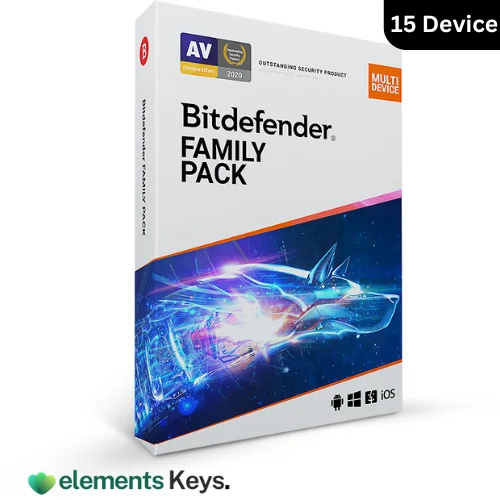



Bitdefender Family Pack for 15 Devices – 1 Year Subscription. Bitdefender will guard your devices from many internet hazards regardless of your operating system—Android, Windows, macOS, or iOS. The Family Pack lets you safeguard up to 15 devices, thereby guaranteeing everyone in your family is safe online. Along with shielding you against VPNs and malware, this all-in-one security suite guards your privacy, safety, and peace of mind when you surf the internet.
Rs16,400.00 Original price was: Rs16,400.00.Rs4,510.00Current price is: Rs4,510.00. for 1 year
- 100% Original Product and Virus Free.
- Regular Update.

Description
Product Overview:
The best method to safeguard your entire family is with a Bitdefender Family Pack for 15 Devices – 1 Year Subscription. Bitdefender will guard your devices from many internet hazards regardless of your operating system—Android, Windows, macOS, or iOS. The Family Pack lets you safeguard up to 15 devices, thereby guaranteeing everyone in your family is safe online. Along with shielding you against VPNs and malware, this all-in-one security suite guards your privacy, safety, and peace of mind when you surf the internet.
Key Features:
- Protection for up to 15 Devices: One contract can protect up to 15 devices, which is excellent for big families or homes with many gadgets. Bitdefender family security ensures that all of your devices are safe, whether your kids have smartphones or you use many different computers.
- Advanced Threat Detection and Prevention: Bitdefender’s multi-layered security and the newest threat detection technology make it the best on the market. Its Network Threat Prevention and Advanced Threat Defence constantly monitor your devices to see if they are vulnerable. If they are, they stop complex threats without slowing down the system much. It also has a Vulnerability Assessment feature that can find holes in your system before they are used against you.
- Multi-Layer Ransomware Protection: Bitdefender’s multiple layers of online protection against ransomware will keep your files, family pictures, videos, and documents safe. In this way, even the most potent ransomware threats will be stopped before they can harm your data.
- Secure VPN for Enhanced Privacy: The Family Pack has a Secure VPN that lets you send and receive 200 MB of data per device daily. This helps you stay completely private online by encrypting and protecting your viewing, especially on a public network.
Why Buy From Us?
- Trusted Security Solution: Bitdefender antivirus software is a world-famous leader in cybersecurity, known for providing excellent protection and consistently getting good marks from third-party testing facilities. You can be sure that Bitdefender Family Pack will keep your family safe online because it is one of the best names in the business.
- Complete Protection for Multiple Devices: Bitdefender Family Pack protects up to 15 devices, making it an excellent choice for families or homes with many devices. You don’t need to buy different subscriptions for each device because one purchase covers everything.
- Hassle-Free Delivery: After you buy something, we’ll send you the registration code by email or WhatsApp. This guarantees fast delivery and access to your goods right away. As soon as you buy it, you can start protecting your gadgets!
- Excellent Customer Support: We’re here to help you 24 hours a day, seven days a week. Our customer service team is ready to help you with anything, from registration to fixing problems.
- Regular Updates and Enhancements: Bitdefender’s automatic updates ensure your devices are always safe. These updates protect you from new online threats and always give you peace of mind.
Device Requirements:
Before installing Bitdefender Family Pack, ensure that your devices meet the following requirements:
- Operating Systems:
- Windows: Windows 10, 8.1, 8, or 7 (with latest updates installed)
- macOS: macOS 10.11 (El Capitan) or later
- Android: Android 5.0 (Lollipop) or later
- iOS: iOS 12.0 or later
- Storage Space:
- Windows: At least 1 GB of available disk space
- macOS: At least 1 GB of available disk space
- Android: At least 200 MB of free space
- iOS: At least 200 MB of free space
- Internet Connection:
Required for activation, updates, and accessing the secure VPN.
Redemption Guide:
Step-by-Step Instructions on How to Redeem and Activate the License:
- Purchase the Bitdefender Family Pack: As soon as you make a purchase, we’ll send you the registration code via WhatsApp or email.
- Download the Bitdefender Software: To get the Bitdefender software for malware defense, go to the Bitdefender website or your device’s app shop. Then, download the Bitdefender Family Pack and install it on your computer.
- Activate Your Subscription: Enter the registration code you got by email or WhatsApp when you open the software. The program will check that the code is real and start your subscription.
- Start Protecting Your Devices: Once Bitdefender is activated for device safety, it will protect your devices from online risks immediately. You can access the Parental Control dashboard, the VPN options, and other areas from the Bitdefender interface.
Comparison Table:
| Feature | Bitdefender Family Pack | Norton 360 Deluxe | Kaspersky Total Security |
| Devices Covered | Up to 15 | 5 | 5 |
| Real-Time Protection | Yes | Yes | Yes |
| Parental Control | Yes | Yes | Yes |
| Ransomware Protection | Multi-layered | Yes | Multi-layered |
| Secure VPN | Yes (200MB/day/device) | Yes (200MB/day/device) | Yes (200MB/day/device) |
| Anti-Phishing | Yes | Yes | Yes |
FAQs
How many devices can I protect with the Bitdefender Family Pack?
The Bitdefender Family Pack protects up to 15 devices, such as Android, Windows, macOS, and iOS.
Is the VPN data usage limited?
Yes, Bitdefender VPN gives you 200MB of data per device daily. This helps protect your privacy and safety while you browse.
How do I activate the Bitdefender Family Pack?
After you purchase, we’ll email or WhatsApp you the registration code. You can use the code to turn on Bitdefender on your devices.
Other Product You May Also Like
Kaspersky Total Security Bind Key 1 Device 1 Year
Avast Premium Security for 1 PC / Mac | 1 Year Subscription
Trend Micro Maximum Security for 5 Device | 3 Year Subscription
ESET Internet Security/NOD32 AntiVirus Key 5 Device 3 Year
ESET Internet Security/NOD32 AntiVirus Key 3 Device 1 Year
ESET Internet Security/NOD32 AntiVirus Key 1 Device 1 Year
Customer Reviews
Only logged in customers who have purchased this product may leave a review.








Reviews
Clear filtersThere are no reviews yet.