Autodesk Advance Steel software specializes in 3D modeling for structural steel detailing, fabrication, and construction. The Autodesk Advance Steel 3-year student subscription allows students a grand opportunity to learn and develop their work with such software that is as good as used in the marketplace without spending too much money.
Product Overview
Advance Steel for students is an exceptional 3D modeling software, essentially based on AutoCAD, specially built for steel detailing, steel fabrication, and construction. It eases the entire workflow of steel construction from design and detailing to fabrication and erection. The advanced tools and automatic processes within the Advance Steel suite aid users in creating accurate and detailed structural steel models, automatically generating fabrication drawings and material lists. The three-year student subscription provides full access to the software features to allow room to explore its beliefs and develop expertise in the greatest detail.
Key Features
3D Modeling and Detail: Create complex steel structures with parametric connections, automated tools for stairs, railings, and bracing, and comprehensive libraries of steel profiles and components.
- Fabrication Drawings: Develop detailed fabrication drawings directly from the 3D model, such as shop drawings, assembly drawings, and single-part drawings.
- Advanced Design: Design and analyze complex steel connections using a library of predefined connections as well as customizable options.
- Automated Drawing Production: Fast production of quality drawings with automated dimensioning, labeling, and annotation tools.
- Steel Structure Analysis and Design: Utilize analytical links to programs like Robot Structural Analysis to confirm the structural integrity of your models.
Why Buy From Us
Some of the advantages of buying the Advanced Steel long-term license are as follows:
- Full Support: Even though you would redeem and activate your license through Autodesk, we provide immediate assistance for any questions you have with the process.
- Processing Time: You’ll get your license even faster since we always aim at timely delivery.
- Affordable Prices: We do our best to keep our prices down and even run exclusive offers when it comes to student subscriptions.
- Easier Purchase: We ease purchases for those who might unfortunately have problems with the student verification process of Autodesk.
Device Requirements
Meet the following minimum system requirements for your computer to ensure better performance:
- Operating System: Windows 10 or 11 (64-bit).
- Processor: 2.5-2.9 GHz processor, Recommended: 3+ GHz processor.
- Memory: Basic-8GB, Recommended-16GB.
- Display Resolution: 1920 x 1080 with True Color.
- Graphics Card: Basic-1GB of GPU with 29GB/s Bandwidth and DirectX 11 compliant, Recommended-4GB with 106GB/s Bandwidth and DirectX 12 compliant Inside.
- Disk space: 10GB free disk space.
Redemption Guide
Step-by-step guide to redeem and activate your Autodesk Advance Steel 3-year student subscription
- Subscription Purchase: Purchase a 3-year student subscription to Autodesk Advance Steel from our website.
- Make an Autodesk Account: Create an Autodesk account.
- Send your mail: After creating account or if you have existing account send us your registered mail using WhatsApp or mail.
- After we assign your mail login and use.
| Features | Autodesk Advance Steel 1-Year Student Subscription | Autodesk Advance Steel 3-Year Student License | Autodesk Advance Steel 1-Year Commercial License | Autodesk Advance Steel 3-Year Commercial License |
| Access to Specialized Toolsets | Full Access | Full Access | Full Access | Full Access |
| Usage | Educational | Educational | Commercial | Commercial |
| Full Functionality | Yes | Yes | Yes | Yes |
| Support | Limited | Limited | Full | Full |
| License Type | Single-user | Single-user | Single or Network | Single or Network |
FAQS
What if I have problems activating my license?
Contact our support team if you have problems activating your license.
Do I get all the same features as the commercial version?
Yes, student versions offer full functionality, but it is restricted to educational use only.
How do I verify my student status with an Autodesk advanced student subscription?
Autodesk will ask you to provide proof of enrollment, which may include a student ID or enrollment letter.




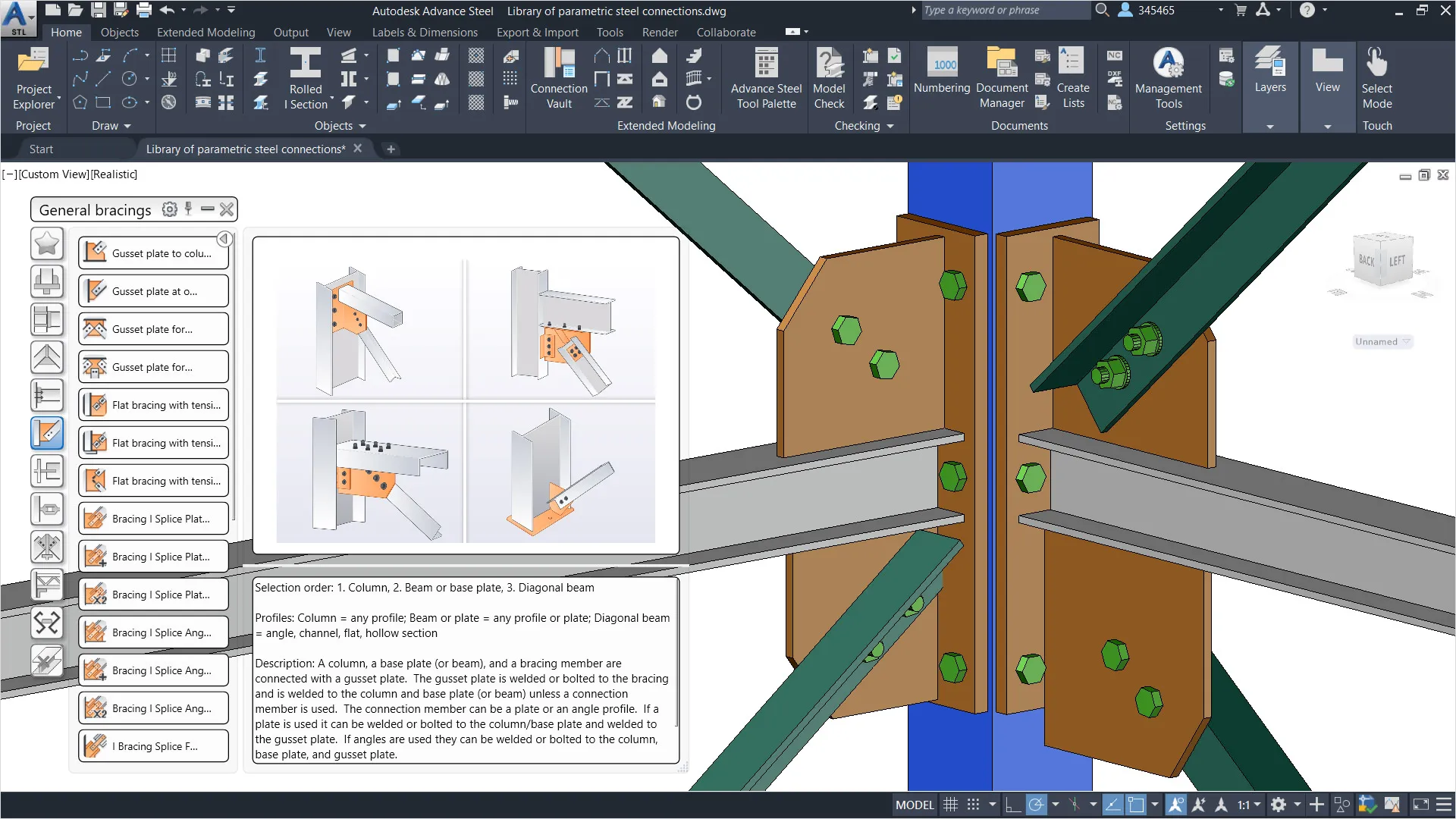
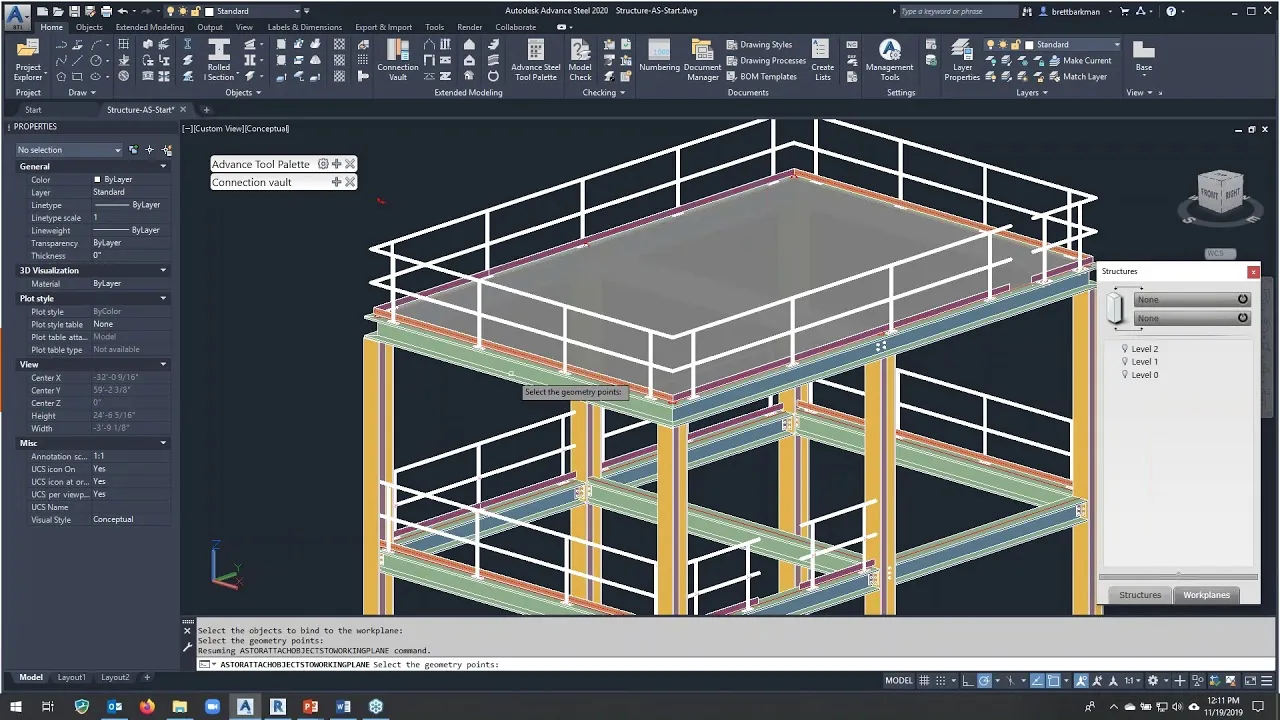
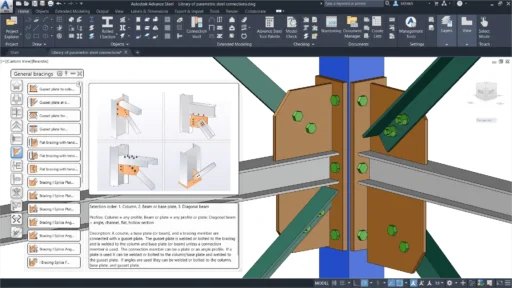








Reviews
Clear filtersThere are no reviews yet.