Product Overview
Key Features
- Full Access to AutoCAD – Easily get access to services of the industry-leading drafting and designing tools to create 2d and 3D drawings.
- Specialized Toolsets: Incorporates mechanical, electrical, architectural, MEP, and various toolsets to boost workflow productivity.
- Real-time cloud storage collaboration: Securely store your work and collaborate while working with Autodesk Drive.
- Compatibility: It runs seamlessly on Windows and macOS operating systems.
- Mobile and Web Apps: Use AutoCAD anytime, anywhere with our dedicated mobile and web versions.
- Educational Use Only: Especially aimed for students and instructors.
Why Buy From Us
- We provide Autodesk AutoCAD 1-year subscriptions at a very reasonable price.
- Subscription for your product will be sent instantly right after purchase.
- 100% real Autodesk subscription for educational purposes.
- 24/7 support in activation and resolution of troubleshooting.
- Transactions are safe and encrypted to avert any disturbance while purchasing.
Device Requirements
Windows:
Mac:
Redemption Guide
- Purchase your AutoCAD 1-year student subscription from us and provide an email ID to which you will get the subscription.
- Visit the official Autodesk website and sign up for a student account.
- Install the AutoCAD and run the downloaded installer and follow the on-screen instructions.
- Now, start creating.
| Features | AutoCAD 1-Year Student | AutoCAD 3-Year Student | AutoCAD 1-Year Commercial |
| License Type | Educational Use | Educational Use | Commercial Use |
| Duration | 1Year | 3 Year | 1 Year |
| Specialized Toolsets | Yes | Yes | Yes |
| Cloud Storage | Yes | Yes | Yes |
| Support | Limited | Limited | Full-Support |
FAQs
What’s the difference between the 1-Year and 3-Year Student Subscriptions?
The valid duration is the primary distinction. A 3-Year Subscription is valid for a longer period and doesn’t require annual renewals.
Is support available for student versions?
Student versions come with limited support. However, Autodesk provides community forums and knowledge base articles for troubleshooting.
How do I verify my student status?
You will have to provide a valid school email or upload a proof of enrollment (student ID or transcript) on Autodesk’s website.




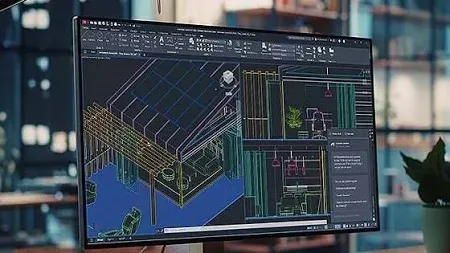











Reviews
Clear filtersThere are no reviews yet.