Autodesk AutoCAD LT is one of the most powerful 2D drafting and detailing software tools used by learners and professionals for drawing and documenting technical designs. AutoCAD LT One-Year Student Subscription provides unlimited access to powerful features at a price of a fraction of what is worth for learners and budding engineers.
Product Overview
AutoCAD LT is a streamlined version of the full AutoCAD specifically for 2D drafting. This one program allows for the enhancement of design skills by offering a simple user interface coupled with extended yet industry-standard drawing and installing tools while still allowing for hands-on experience for students. As a 1-Year Student Subscription, this will give access to the essential capabilities like precision drafting, collaboration tools, and cloud storage integration, allowing a working flow throughout various devices.
Key Features
Some of the key features of AutoCAD LT 1-year student subscription are:
- It helps to create and edit high-quality 2D drawings using the best software available.
- AutoCAD LT is designed to be simple to learn, with workflows that are straightened out and an interface that makes sense.
- It automatically creates the dimensions of objects in your drawings.
- You can easily save files to the cloud and collaborate with classmates using Autodesk web and mobile apps.
- It is very compatible and supports the DWG format, integrating well with other Autodesk products.
- If you want to learn, it provides a forum for students, a knowledge base, and tutorials.
Why Buy From Us
- Exclusive Discounts: AutoCAD LT pricing is made affordable for students.
- Easy Delivery: The subscription will be delivered within 12-24 hours after your purchase.
- Dedicated Support: Our expert team helps you with installation, activation, and troubleshooting.
- 100% Genuine License: We provide guaranteed original Autodesk software.
- Easy Refunds & Replacement: Hassle-free resolution for any issues regarding activation or installation.
Device Requirements
To run Autodesk AutoCAD LT smoothly and without any problems, please ensure that your device meets the following:
For Windows
- Operating System: Windows 10/11 (64-bit).
- Processor: 2.5 – 2.9 GHz (Recommended: 3 GHz).
- RAM: 8 GB (Recommended: 16 GB).
- Free Disk Space: 7.0 GB .
- Display: 1920 x 1080 with True Color.
- Graphics Card: DirectX 11 compatible GPU.
For Mac
- Operating System: macOS Ventura, Monterey, Big Sur.
- Processor: Intel Core i5/i7/i9 or Apple M-series.
- RAM: 8 GB (Recommended: 16 GB)
- Disk Space: 7.0 GB free
- Display: Retina Display recommended.
Redemption Guide
This is a step-by-step guide that leads you to how to redeem and activate the subscription.
- Purchase your subscription: Buy the AutoCAD LT 1-year student subscription from us and provide your email which is needed by us.
- Check Your Email: After the purchase, you will receive an email of your subscription and download link.
- Create or Log in to Autodesk Account: Go to Autodesk’s official website and sign in or create a new student account.
- Launch Software: Open AutoCAD LT and start designing!
| Features | AutoCAD LT 1-Year Student Subscription | AutoCAD LT 3-Year Student Subscription | AutoCAD LT 1-Year Commercial License |
| Cost | Affordable | Most Cost-Effective | Expensive |
| Software Features | Full | Full | Full |
| Cloud Storage | Yes | Yes | Yes |
| Support | Standard Support | Standard Support | Priority Customer Support |
FAQS
How long is the student subscription for?
It’s a 1- year subscription, but students can renew it as long as they are still eligible.
What is the difference between AutoCAD and AutoCAD LT?
AutoCAD LT is for 2D drafting; AutoCAD works in both 2D and 3D modelling tools.
Do I need a preliminary internet connection to use AutoCAD LT?
You do need the internet to initially activate it, but other than that you can use it offline.



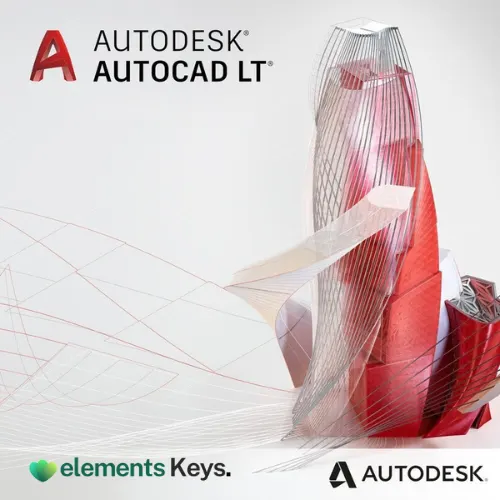








Reviews
Clear filtersThere are no reviews yet.