Buy Microsoft Office 2019 standard 50 pc MAK:
Microsoft Office 2019 for 50 PC, the best approach is to purchase a volume licensing package directly from Microsoft or through an authorized reseller. In this, you get more flexibility. Microsoft provides extensive support for volume licensing customers including troubleshooting and updates for Office 2019. It is a convenient and cost-effective way to manage office installation for a large number of users.
Product Overview:
Microsoft Office 2019 is a one-time purchase version of the Microsoft Office suite designed for individuals and businesses that prefer to buy their software outright rather than subscribe.
It includes essential productivity tools such as Microsoft Word for document creation and all other tools.
The suite also includes Microsoft access for database management and publisher for desktop publishing. Office 2019 is focused on local office use.
New features of Office 2019 include enhanced inking tools, 4k Video editing in PowerPoint and improved data analysis capabilities in Excel with new charts.
Key features of Microsoft Office 2019:
Microsoft Office 2019 standard for 50 PCs includes key features aimed at improving productivity for businesses and organizations.
- Core applications: word, excel, PowerPoint, Outlook and Onenote.
- Increased performance: faster and more responsive with improvement to the handling of large files.
- Enhanced security: built in protection features like information right management to protect documents.
- Collaborative tools: integration with cloud services for sharing documents through real time collaboration.
- Advanced data tools: Excel now includes new charts like 2d maps as well as new functions.
- On- premises licensing: the standard version of office 2019 is licensed for use on a single PC and the package supports deployment on multiple PC’s.
- Compatibility: office 2019 works with windows 10 and 2018/19 version of Macos, ensuring compatibility across devices in a business setting.
- No cloud integration(limited): office 2019 lacks the deep cloud features of office 365 meaning no integration with teams.
Why buy from us?
- Competitive pricing: offering better pricing or discounts for bulk purchases like for 50 PC’s can be a huge incentive for buyers looking to save money.
- Volume licensing expertise: if your company specialises in volume licensing, you can emphasize your expertise in helping businesses navigate the licensing process.
- Customer support: you can promote excellent customer service, providing buyers with prompt assistance during and after their purchase.
- Genuine product: assure your customers that they will receive legitimate official microsoft licenses which is crucial to avoid issues.
- Convenience: if your purchasing process is smooth and you offer fast, reliable delivery or activation, it adds value. Perhaps you also offer easy payment methods.
- Special offers: if you have any special deals, tech support or discounts on others, it can make your offer stand out.
Redemption guide:
- First purchase Microsoft Office 2019 standard.
- After purchasing Microsoft Office 2019 standard, you should receive a 25 character product key. This key might come via email on a physical card.
- Open your browser and visit the microsoft setup page.
- You will be prompted to sign in with your microsoft account. If you don’t have one you will need to create one. This account will be used to manage your office l license.
- Once logged in you will be asked to enter the 25 character product key that came with your office 2019 purchase.
- After entering the product key, you will be given the option to download the office suite. Click install office to begin the download process.
- Open the downloaded installer and follow the on screen instructions to install Microsoft office 2019 standard on your pc.
- After installation, launch any office application.
- You will be prompted to activate your office suite. Since you have already redeemed the product key online.
- You may be asked to sign in again to confirm your subscription.
Looking for – Microsoft Office 2019 Standard 500 PC MAK
FAQs
What is the Office 2019 standard?
A one-time purchase for apps like Word excel PowerPoint and outlook.
How to activate it?
Enter the product key.
What are the system requirements?
Windows 10 or mac os.
Can I use Office 2019 with cloud storage?
It doesn’t come with one drive but can be used with any cloud storage you set up separately.



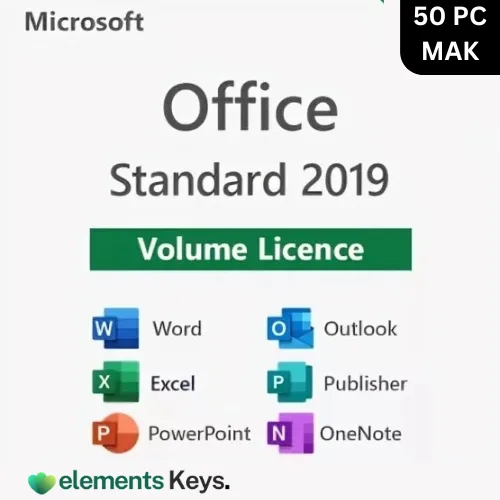







Reviews
Clear filtersThere are no reviews yet.