Product Overview:
Office 365 personal keeps personal data safe, stores files securely in the cloud, and includes everything someone needs to be effective at work. OneDrive’s 1tb of cloud storage lets you conveniently see your files, pictures, movies, and other items from any device and keeps them safe.
Although this plan is meant for one person, you can use it concurrently on up to five devices—a PC, ,mac, iPhone, iPad, or Android phone. You also get paid features, including Outlook for email without advertisements, Microsoft Defender for further protection, and Skype for free calls for 60 minutes every month. Additionally, it is helpful for editing movies and Microsoft Editor for assistance with more complex writing with Microsoft 365 Clipchamp.
Key Features:
- 1TB Cloud Storage: Safely save up to 1,000 GB of files, pictures, movies, and other material for 1 year bind. Should you unintentionally destroy or damage lost files, you have up to thirty days to recover them.
- Works on Multiple Devices: Safely save up to 1,000 GB of files, pictures, movies, and other material. Should you unintentionally destroy or damage lost files, you have up to thirty days to recover them.
- Premium Apps: Word, Excel, PowerPoint, OneNote, and Clipchamp have extra capabilities that can be used even offline.
- Microsoft Defender: Modern safety measures to guard your devices and personal data from internet hazards.
- Ad-Free Outlook: Safely handle your email using the built-in capabilities to access several accounts and calendars without viewing adverts.
- Skype Calls: Certain nations allow you to use Skype to call cell phones and landlines for up to 60 minutes a month.
- Cloud Collaboration: Tools for real-time teamwork help you easily share files and work on them on all your devices.
- Microsoft Editor: Get advanced spelling, grammar, and writing tips in all your files.
- Expanded Content Library: You can now find many high-quality stock pictures, icons, videos, fonts, and templates to use in your creative projects.
Why Buy From Us:
- Genuine Software: We only sell real Microsoft 365 packages, so you can be sure you’re getting an authentic and safe experience.
- Affordable Price: For a reasonable price, you can get the complete set of tools, which includes 1TB of cloud storage and advanced security features with 1 user account.
- Instant Access: After you buy a ticket, you get it right away and can start using Microsoft 365 on all your devices immediately.
- Premium Support: If you need help, you can get specialised support through chat or email anytime.
- Flexible Usage: You can use Microsoft 365 on up to 5 pc, which is excellent for people who work on many different platforms.
Device Requirements:
- PC:
- Processor: 1.6 GHz or faster, 2 cores
- OS: Windows 10 or Windows 11
- Memory: 4 GB RAM
- Storage: 4 GB available disk space
- Display: 1280 x 768 resolution
- Graphics: DirectX 9 or later
- Mac:
- Processor: Intel-based
- OS: macOS (3 most recent versions)
- Memory: 4 GB RAM
- Storage: 10 GB available disk space
- Display: 1280 x 800 resolution
- iOS: The latest 2 versions of iOS.
- Android: Latest 4 versions of Android.
- Browser: Microsoft Edge, Internet Explorer, Safari, Chrome, or Firefox (latest versions).
Redemption Guide:
- Buy Microsoft 365 Personal from us.
- Go to www.office.com and make a Microsoft account or sign in to an existing one.
- Once logged in, go to “Redeem” and enter the 25-character product key we sent you via WhatsApp or email.
- To download and set up Microsoft 365 on your device(s), follow the steps shown on the screen.
- Once Microsoft 365 is installed, it will be turned on so you can use Word, Excel, PowerPoint, and OneNote on your devices.
Comparison Table:
| Feature | Microsoft 365 Personal | Microsoft 365 Family | Office Home & Student 2021 |
| Number of Users | 1 | Up to 6 | 1 |
| Devices Supported | Up to 5 devices | Up to 6 devices | 1 device |
| Cloud Storage | 1 TB | 1 TB per user | No cloud storage |
| Premium Apps | Word, Excel, PowerPoint, OneNote, Clipchamp | Word, Excel, PowerPoint, OneNote, Clipchamp | Word, Excel, PowerPoint |
| Skype Minutes | 60 minutes/month | 60 minutes/month | Not included |
| Microsoft Defender | Yes | Yes | No |
| Support | 24/7 Support | 24/7 Support | No |
FAQs:
Is there a trial version available?
Microsoft does let you try out Microsoft 365 for free. But our offer gives you instant, full access to the version with no limits.
Do I need to be connected to the internet to use Microsoft 365?
You can use Microsoft 365 without an internet connection, but you’ll need one to set it up, get software updates, and use cloud-based features like OneDrive and Skype.
Can I cancel my subscription?
Yes, you have to pay to use Microsoft 365 Personal. You can cancel at any time, but the rules of service may say that you can’t get your money back.





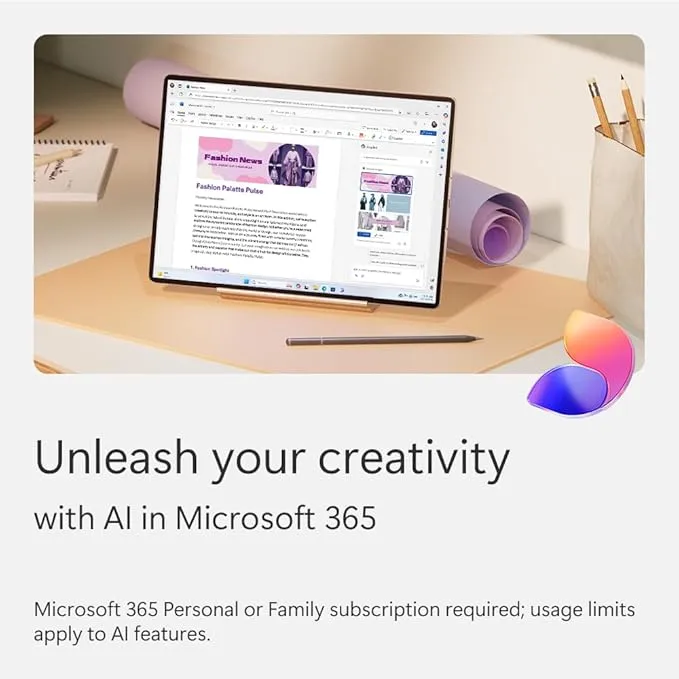















Reviews
Clear filtersThere are no reviews yet.