Product Overview:
One office 365 family subscription can serve six persons. Every OneDrive client receives improved security, premium work apps, and 1 TB of cloud storage. Working on PCs, mac, iPhones, iPads, and Android phones and tablets, family members can exchange data and collaborate from anywhere with this bundle. MS 365 Family lets you work offline and get updates.
Key Features:
- 1 TB Cloud Storage Per Person: One-terabyte OneDrive lets users safeguard movies, pictures, and information. Thanks to this capacity, your family’s essential records are kept safe and readily available from any device.
- Microsoft Defender Security: Microsoft Defender’s advanced security tools help you guard your devices and data, shielding your family against online threats.
- Premium Productivity Apps: You may use Word, Excel, PowerPoint, OneNote, Outlook, and even offline. These programs offer tools for easy working, real-time collaboration, and obtaining design and writing support.
- Clipchamp Video Editor: With Clipchamp, premium filters, effects, and templates help you create professionally looking movies quickly.
- Ad-Free Outlook: Use Outlook’s ad-free secure email. Multiple email accounts, calendars, contacts, and more are supported.
- Microsoft Editor: Advanced spelling, grammar, and style suggestions for emails, papers, and web apps.
- Up to 6 Users: Share your account with up to 5 pc. Users will have 1 TB of OneDrive storage, apps, and settings to access data independently.
- Cross-Platform Compatibility: Microsoft 365 Family works well on Windows, macOS, iOS, and Android for cross-platform collaboration.
Why Buy From Us?
- Convenient Delivery: Once you buy Microsoft 365 Family with 6tb cloud storage, we send you the product registration key by WhatsApp or email, making it simple.
- Reliable Customer Support: Our support team is here to help you with any questions or technology problems so your experience will go smoothly.
- Instant Activation: As soon as you buy Microsoft 365 Family for 1 year, you’ll receive an activation code from elements team through mail or text so you can start using it immediately.
- Genuine Microsoft Products: We only sell original Microsoft goods, so you can be sure you’ll get the most recent updates and the safest system possible.
Device Requirements for Using Microsoft office 365 Family:
- PC:
- Operating System: Windows 10 or 11
- Memory: 4 GB RAM
- Storage: 4 GB available disk space
- Display: 1280 × 768 resolution
- Graphics: DirectX 9 or later
- Mac:
- Operating System: macOS (3 most recent versions)
- Memory: 4 GB RAM
- Storage: 10 GB available disk space
- Display: 1280 × 800 resolution
- Android:
- Operating System: Last 4 major versions of Android
- Memory: 1 GB RAM
- iOS:
- Operating System: Last 2 versions of iOS
- Browser: Latest versions of Edge, Safari, Chrome, or Firefox
Redemption Guide:
Follow these steps to get Microsoft 365 Family and make it work:
- Check your WhatsApp/Email: Once your order has been processed, you’ll get an activation key and directions by email or WhatsApp.
- Sign in to your Microsoft Account: Visit the Microsoft website and either sign in or make a new account.
- Redeem the Key: On the page for your Microsoft account, go to “Redeem” and enter the activation number.
- Install Microsoft 365: Download the tools (Word, Excel, PowerPoint, etc.) and install them on your devices.
- Start Using Microsoft 365: After the download, you can start using your Microsoft 365 Family on 6 user account.
Comparison Table:
| Feature | Microsoft 365 Family | Microsoft 365 Personal | Google Workspace (Family Plan) |
| Number of Users | Up to 6 users | 1 user | Up to 5 users |
| Cloud Storage | 6 TB (1 TB per user) | 1 TB | 15 GB per user |
| Productivity Apps | Word, Excel, PowerPoint, etc. | Word, Excel, PowerPoint, etc. | Google Docs, Sheets, Slides |
| Security Features | Microsoft Defender, Encryption | Microsoft Defender | Google Security Tools |
| Video Editor | Clipchamp (premium features) | No | No |
| Support | 24/7 Email/Chat Support | Limited Support | Email Support |
FAQs
Can I share Microsoft 365 Family with my family members?
Yes, you can give access to up to five other people. People will get their apps and 1 TB of storage space on OneDrive.
Can I use Microsoft 365 Family on both PC and Mac?
Of course! You can use Microsoft 365 Family on Windows PCs and Macs to work efficiently on different machines.
What happens when my 1-year subscription ends?
You’ll receive alerts before your subscription ends to ensure you renew it. If you don’t renew, you will no longer be able to use the apps and cloud files.








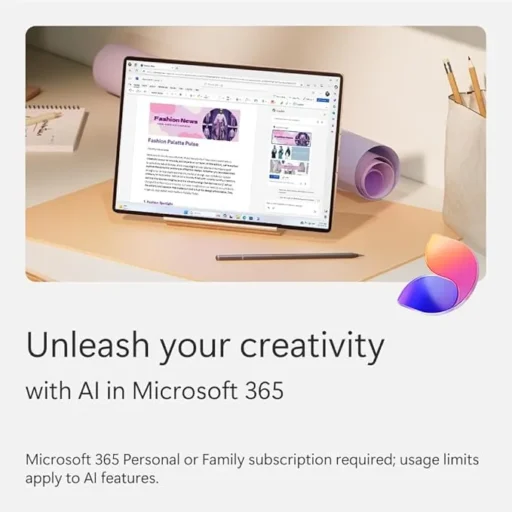
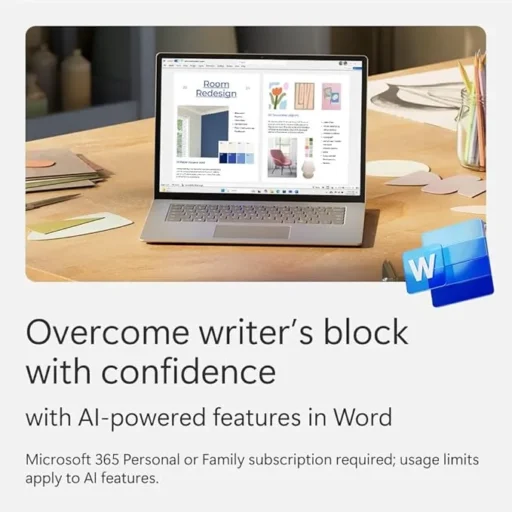
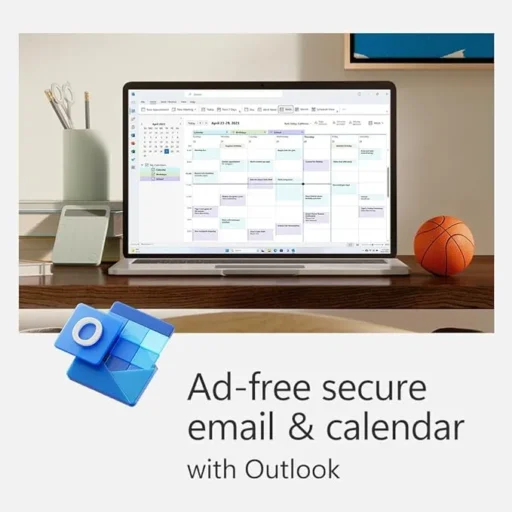
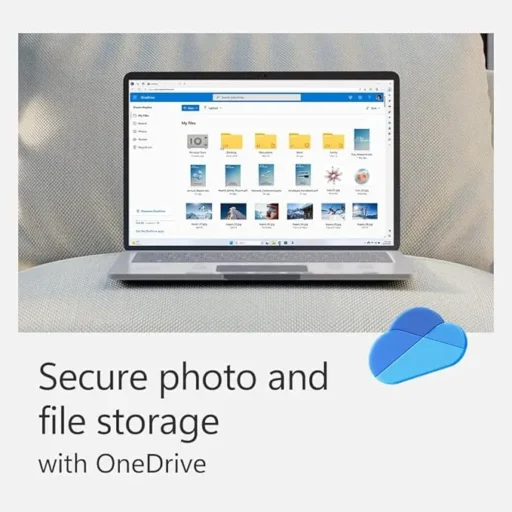







Reviews
Clear filtersThere are no reviews yet.