

Office 365 Family 5 PC/Mac 6TB Cloud Storage (15-Month) Bind License key 6 User Account

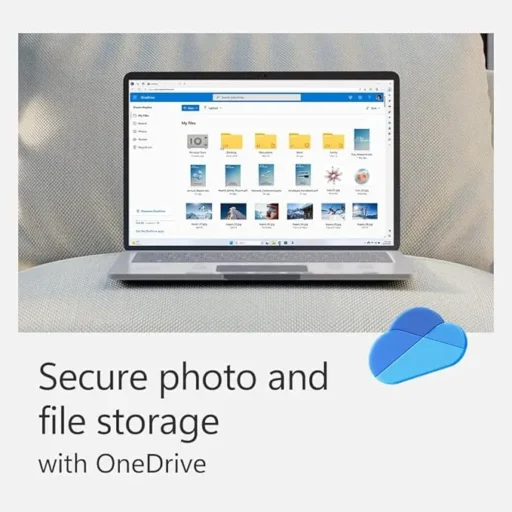
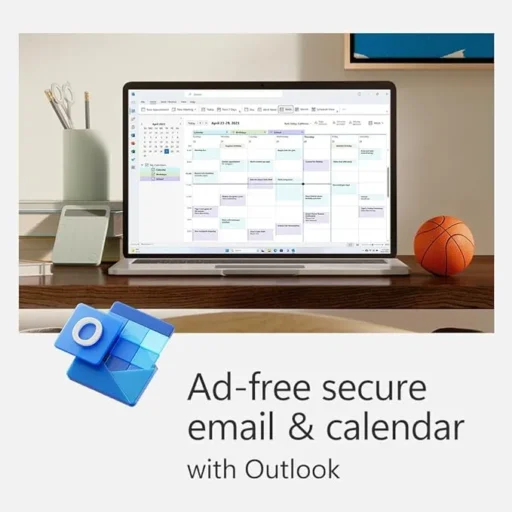
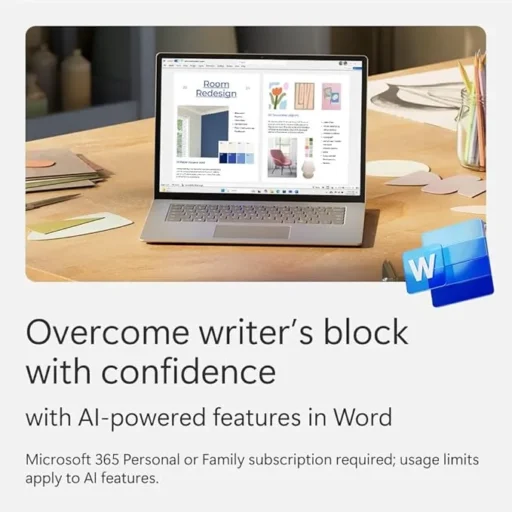
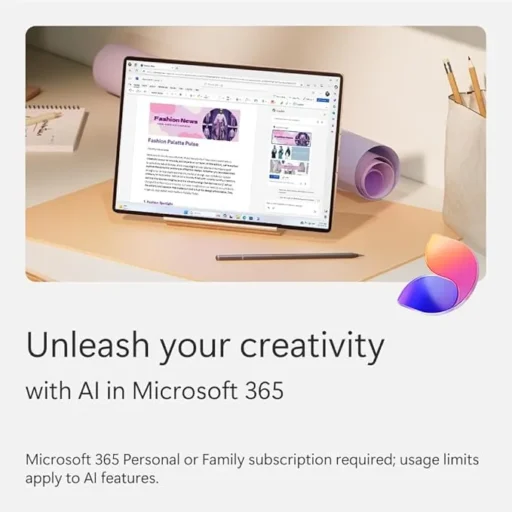
Microsoft office 365 family is a digital tool for families and small groups that provides everything you need to complete work. This bind license is valid for 15 months and allows up to 6 people to use it. People can put Office apps on up to 5 pc, like a PC, Mac, tablet, or phone. This subscription gives you 6tb of OneDrive cloud storage, with 1TB for each person. This provides everyone with top-notional security, simple collaboration, and safe access to your files.
Rs8,118.00 Original price was: Rs8,118.00.Rs5,412.00Current price is: Rs5,412.00.
- 100% Original Product and Virus Free.
- Regular Update.

Description
Product Overview:
Microsoft office 365 family is a digital tool for families and small groups that provides everything you need to complete work. This bind license is valid for 15 months and allows up to 6 people to use it. People can put Office apps on up to 5 pc, like a PC, Mac, tablet, or phone. This subscription gives you 6tb of OneDrive cloud storage, with 1TB for each person. This provides everyone with top-notional security, simple collaboration, and safe access to your files.
Perfect for working from home, managing schoolwork, managing teams, or maintaining a family digital life, Office 365 Family offers strong security, simple tools, and an easy-to-use interface. It includes premium versions of Word and Excel and sophisticated features such as Outlook, Clipchamp, and Microsoft Defender. It has everything your family needs to stay busy and safe online.
Key Features:
- Multi-Device Access for Six Users: Up to five devices— PCs, mac, cellphones, tablets—each user can run Office on at once. This allows everyone in the family to use different tools as needed.
- 6TB of OneDrive Cloud Storage: To securely save files, pictures, videos, and documents, each member gets 1TB of cloud storage. OneDrive lets you access data from many devices, search for ransomware, and recover files.
- Premium Microsoft Office Applications: This covers Word, Excel, PowerPoint, Outlook, OneNote, Access, and Publisher for PC users. All of these programs come fully installed. Applications are automatically updated to include the newest features and make them safer.
- Microsoft Defender Security Suite: From phishing to malware and other online threats, the Microsoft Defender Security Suite guards every user and device. Its easy-to-handle real-time threat detection and settings will enable you to stay ahead of cybersecurity concerns.
- Microsoft Editor and Outlook Integration: Use AI to help you improve your writing with grammar, spelling, and style tips. Outlook lets you manage your email, meetings, and contacts safely and ad-free.
- Parental Controls and Family Safety: Monitor your kids’ screen time, block inappropriate content, and ensure everyone stays safe online with family settings, which are great for shared devices.
- Clipchamp Video Editor: Create high-quality movies using premium filters, transitions, templates, and a huge stock media library.
- Integration of Skype and Teams: Stay in touch with up to 60 minutes of free Skype calls to cell phones or landlines each month, and have video calls with up to 300 people through Microsoft Teams.
- Always Up to Date: With Microsoft 365 for 6 user account, your family will always have access to the newest tools and features because the apps are always updated with new ones.
Why Buy From Us?
- 100% real Microsoft license
- Exclusive 15 month bind license (3 months bonus)
- Competitive prices
- Professional customer service for registration and use
- Reliable software provider with thousands of happy customers
Device Requirements:
Windows PC
- OS: Windows 10 or 11
- Processor: 1.6 GHz or faster, dual-core
- RAM: 4 GB (2 GB for 32-bit)
- Storage: 4 GB available space
- Display: 1280 × 768 resolution
- Additional: .NET 3.5 or 4.6+ may be required
Mac
- OS: Latest 3 versions of macOS
- Processor: Intel-based Mac
- RAM: 4 GB
- Storage: 10 GB available space
- Display: 1280 × 800 resolution
Android
- OS: Last 4 major versions of Android
- RAM: 1 GB
- Processor: ARM-based or Intel x86
iOS
- OS: Latest 2 versions of iOS
- Separate app installation required for iPhone and iPad
Browser
- Current versions of Microsoft Edge, Chrome, Firefox, or Safari
Internet connection required for activation and regular updates.
Redemption Guide:
Only WhatsApp or Email will work for delivery.
Step-by-step instructions on how to redeem and activate the license:
- When you buy this product, you’ll get your license key and a download guide by email or WhatsApp.
- Go to https://setup.office.com, which is the official Microsoft setup site.
- Sign in to your Microsoft account or make a new one.
- Enter the 25-digit license key that was given to you.
- Do what it says on the screen to give the license and get apps.
- Everyone invited by email can set up Office on their own devices.
Comparison Table:
| Feature | Office 365 Personal | Office 365 Family |
| Number of Users | 1 | Up to 6 |
| Devices per User | 5 | 5 per user |
| Cloud Storage | 1 TB | 6 TB (1 TB each) |
| Premium Office Apps | Yes | Yes |
| Microsoft Defender | Yes | Yes |
| Skype Calling Minutes | 60 min/month | 60 min/month |
| Parental Controls | No | Yes |
| Clipchamp Premium | No | Yes |
| Publisher & Access (PC Only) | Yes | Yes |
| Free Support | Yes | Yes |
| License Term | 12 Months | 15 Months |
FAQs
How long is this subscription valid?
This license is valid for 15 months, three extra months, on top of the normal yearly contract.
How many users can use this plan?
There can be up to six people, each with their own Microsoft account and 1TB of cloud storage.
How will I receive the product?
You’ll get the license key and steps for registration by email or WhatsApp after you buy something.
Other Product You May Also Like
Office 365 A3 5 Device 100GB Account+Password – Lifetime
Office LTSC Professional Plus 2021 – 500 User MAK
Office 2019 Professional plus MAK (500 Pc)
Office 365 Family 5 PC/Mac 6TB Cloud Storage 6 Month Bind key 6 User Account
Office 2013 Professional Plus Key 5 PC
Office 365 Personal 5 PC/Mac 1TB Cloud Storage (12-Month) Bind License key 1 User Account
Customer Reviews
Only logged in customers who have purchased this product may leave a review.











Reviews
Clear filtersThere are no reviews yet.