With windows 11 pro, you can experience the future of being productive and safe. This new operating system is made for businesses and workers. It has a clean and easy-to-use interface, better tools for working together, and enterprise-level security, all while ensuring everything works smoothly. You can enable and protect up to 20 devices for life with the Windows 11 Pro MAK Key for 20 PCs. No more renewing your services all the time. Instead, enjoy long-lasting safety and performance that’s made for businesses of all sizes.
Product Overview:
This is the newest and best form of Microsoft’s operating system: Windows 11 Pro. It is perfect for business settings because it has a redesigned user interface and many tools that make work easier. This Windows 11 Pro mak key for 20 PCs activates Windows on 20 PCs. This way, everyone on your team or office can enjoy this powerful OS without worrying about activation problems. This key is with lifetime validity, meaning once activated, your systems will always be fully licensed without being renewed.
Key Features:
- Snap Groups: Easily arrange and control many windows and apps simultaneously. By snapping your apps into groups, you can quickly return to the layout you like. This works even when you dock or undock your computer.
- Productivity Boost:: Windows 11 Pro’s easy-to-use design helps you concentrate by making it easier to find your way around. With the updated Start menu, Taskbar, and Navigation Centre, you can finish jobs faster and with fewer steps.
- Smarter Collaboration: Holding online meetings is easier and more productive when Microsoft Teams is directly integrated into the desktop. You can mute and unmute right from the desktop, blur background noise, and share apps or screens immediately without any delays.
- Security Out-of-the-Box: Hardware isolation, encryption, and malware protection are just a few of the built-in security features that keep your info safe from today’s threats. Hardware-based security in Windows 11 Pro keeps your devices and users safe from new threats.
- Seamless IT Management: Windows 11 Pro is simple to run and works with cloud-based and app management tools. Your IT team can set up, protect, and manage devices from afar, which makes management easier for big deployments.
Why Buy From Us:
- Genuine Product: We sell only authentic and authorized Microsoft goods. Buying a Windows 11 Pro MAK Key for 20 PCs guarantees a genuine key that works on all of them.
- Affordable and Scalable: This MAK key works on 20 devices, making it suitable for SMBs. With one key, you can give your team the latest and safest Windows version.
- Expert Support: Our team helps with registration and setup, assuring a simple process.
Device Requirements:
Before activating Windows 11 Pro, make sure your devices meet the following system requirements:
- Processor: 1 GHz or faster with 2 or more cores on a compatible 64-bit processor or System on a Chip (SoC).
- RAM: 4 GB or more.
- Storage: 64 GB or larger storage device (extra space may be required for specific features and updates).
- System Firmware: UEFI, Secure Boot capable.
- TPM: Trusted Platform Module (TPM) version 2.0.
- Graphics Card: Compatible with DirectX 12 or later with WDDM 2.0 driver.
- Display: HD display (720p) or higher, at least 9 inches diagonally, with 8 bits per color channel.
- Internet Connection: Required for updates and activation.
Redemption Guide:
Here are some easy steps you can take to enable your Windows 11 Pro MAK Key for 20 pc:
- Download Windows 11 Pro: The Windows 11 Pro software can be downloaded from the Microsoft website. Make sure your system meets the installation requirements.
- Install Windows 11 Pro: Install Windows 11 Pro by following the screen instructions. Registration follows installation.
- Activate Windows 11 Pro: Pick Settings from the Start menu. To activate, go to System and click on it. Click “Change” next to “Change Product Key.” Enter the MAK Key sent to you after you bought something, then click “Next.” This will start the registration process for Windows 11 Pro. When it’s done, your gadget will have all of its licenses.
- Repeat for Additional Devices: With the same MAK key, you can enable Windows 11 Pro on up to 20 PCs. The authorization process must be repeated for each device.
Comparison Table:
| Feature | Windows 11 Pro MAK Key (20 PCs) | Windows 11 Home | Windows 10 Pro | |
|---|---|---|---|---|
| License Type | Lifetime | 1-Year Subscription | 1-Year Subscription | |
| Devices Supported | Up to 20 Devices | 1 Device | 1 Device | |
| Security Features | Advanced, hardware-based security | Basic Security Features | Advanced, hardware-based security | |
| AI Integration | Yes | No | No | |
| Microsoft Teams Integration | Yes | No | Yes | |
| Cloud Management | Yes | No | Yes |
FAQs:
How does the Windows 11 Pro MAK Key for 20 PCs work?
With the MAK Key, you can enable Windows 11 Pro on up to 20 devices. The license is suitable if the operating system stays on those devices after enabling it; it doesn’t need to be renewed.
Can I use this key for both new and existing PCs?
Of course, you can use the Windows 11 Pro MAK Key to enable both brand-new and old PCs as long as they have the proper hardware.
Do I need an internet connection to activate Windows 11 Pro?
You must be connected to the internet to enable Windows 11 Pro and get updates. If you allow the OS to, you can use it even when you’re not online.



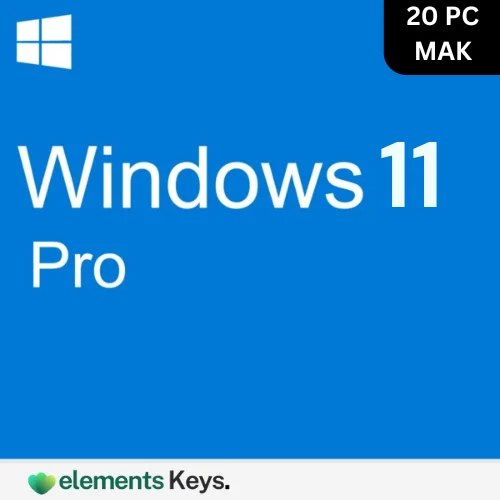


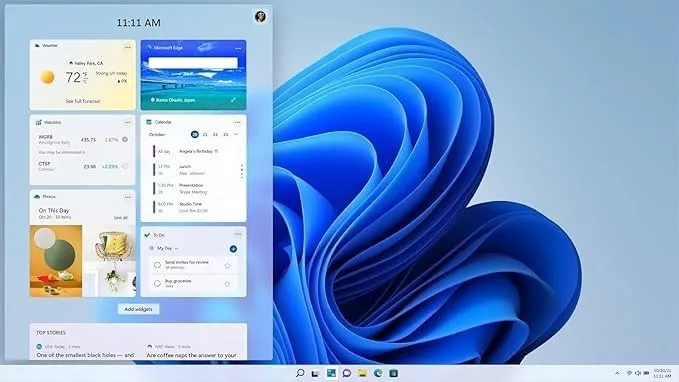












Reviews
Clear filtersThere are no reviews yet.