

Affinity Publisher 1.10 – Page Layout & Design Software | Windows
Buy Affinity Publisher 1.10 for Windows – Professional Layout Design Software:
Affinity publisher 1.10 is a cost-effective solution for professional designers who are involved in design layout. It is a powerful software that provides highly capable and affordable desktop publishing software by providing a comprehensive set of professional tools that are used by designers, and publishers which enables them to make high-quality documents for printing and publishing.
Rs6,758.00 Original price was: Rs6,758.00.Rs1,230.00Current price is: Rs1,230.00.
- 100% Original Product and Virus Free.
- Regular Update.

Description
Product Overview:
Affinity Publisher is a powerful desktop publishing software that is used in creating designs for high-quality print and digital layouts. Affinity publisher 1.10 was developed by Serif and it provides a comprehensive set of tools that helps to build designs for magazines, flyers, etc.
The software features advanced layout controls such as master pages, grids, and text flow management that allow for precise control of multi-page documents and complex designs. It provides a wide range of typography options including paragraph styling and ensuring professional-level text formatting.
Affinity publisher 1.10 provides non-destructive editing which allows users or designers to make changes in the content without affecting real entities. With a one-time purchase, you can avail all features of this software. It is beneficial for graphic designers small business owners and anyone who needs to publish professional capabilities.

Key features of Affinity Publisher 1.10:
- Linked Resource Update: you can now see when linked resources have been modified outside the document. This helps you to get updated during your workflow
- Enhanced performance: The update significantly improved the handling of large complex documents. Memory management optimized to allow smooth loading and editing of thousands of documents and numerous numbers of linked images.
- Advanced typography: Enhanced support for open-type fonts giving users more control over their typography with additional formatting options like stylistic sets, and design.
- Enhanced grids and guides: The update made the grid and guide system more flexible allowing for easy alignment for documents and now customize grid spacing and snapping behavior more easily precise.
- Optimized Brush tools: it introduced performance enhancement of brushes by making them easy to use, smoother, and very responsive especially when you used to create a design in your project.
- User interface improvements: The interface was refined for a more intuitive user experience by facilitating easy navigation and access to tools.

Why Buy from Us
- Competitive pricing: Offer discounts or special deals compared to other retailers. Many users look for the best prize deal.
- Customer Support: A personalized, responsive team for helping with technical issues and providing support during setup.
- Authenticities and trustworthiness: Assure customers that they are buying genuine software. highlight your store’s reputation that selling products is genuine and illegitimate.
- Instant download: if you offer instant digital download or the option to receive a physical copy that points out because the user wants more flexibility.
- Secure payment option: Make sure customers know that your payment is secure by offering trustworthy platforms like credit card, UPI, and PayPal.

How to Redeem Affinity Publisher 1.10 Page Layout Design Software for Windows:
You can easily redeem Affinity Publisher 1.10 page and layout design software by following our step by step guide as followed:
- To redeem your purchase first redeem the redeem code that received in your email account for confirmation.
- Next, visit the official site of Affinity and log in or create your account if you have not already.
- Once you log then go to the account section or redemption section and enter your code in the designated field.
- After successfully redeeming the code, then you get access to download the software.
- Select the appropriate version of the operating system and follow the instruction prompt.
- Once the installation is complete, launch the software login and enter the activation code again.

Comparison Table, Why should by Affinity Publisher 1.10:
| features | Affinity publisher 1.10 | Previous version |
| Performance improvements | Optimized for fast loading and handle multi-pages | Slower in loading and not handling complex design |
| Text flow speed | Double text flow speed for smoothing editing | Standard text flow speed |
| IDML import speed | Up to 4x faster import file | Slower in the import file |
| Linked resource management | Visual cues for modified or missing linked resources | No visual cues for missing linked resources |
| Export option | Enhanced export option with coloring formatting text | Standard export option |
| Open type font | Full support of advanced open-type font | Limited support |
| UI enhancement | Refined interface for better usability | Older interface layout |
| Stability | Fixed various errors and crashes that occur in emojis | More frequent crashes and issues while text formatting |
Other Product You May Also Like
Kofax Power PDF Advanced 5 for Windows | Lifetime
Pinnacle Studio 19 Ultimate – Pro-level video editing software for Windows
Pepakura Designer: The Gateway from 3D to Paper Artistry
MusicDevelopments Melodya VST PC/MAC
Allavsoft – Video and Music Downloader | Lifetime
TechSmith Snagit 2019 / 2020 for Windows or MacOS
Customer Reviews
Only logged in customers who have purchased this product may leave a review.

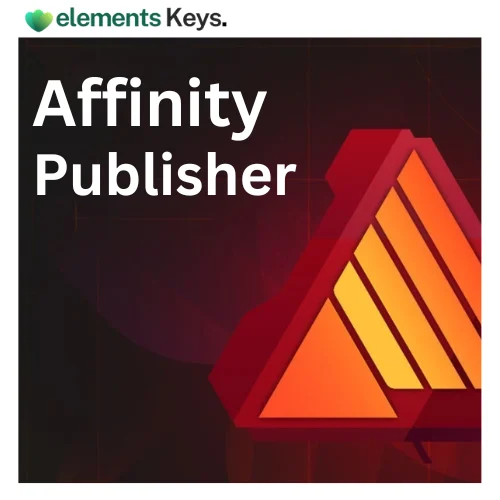






Reviews
Clear filtersThere are no reviews yet.